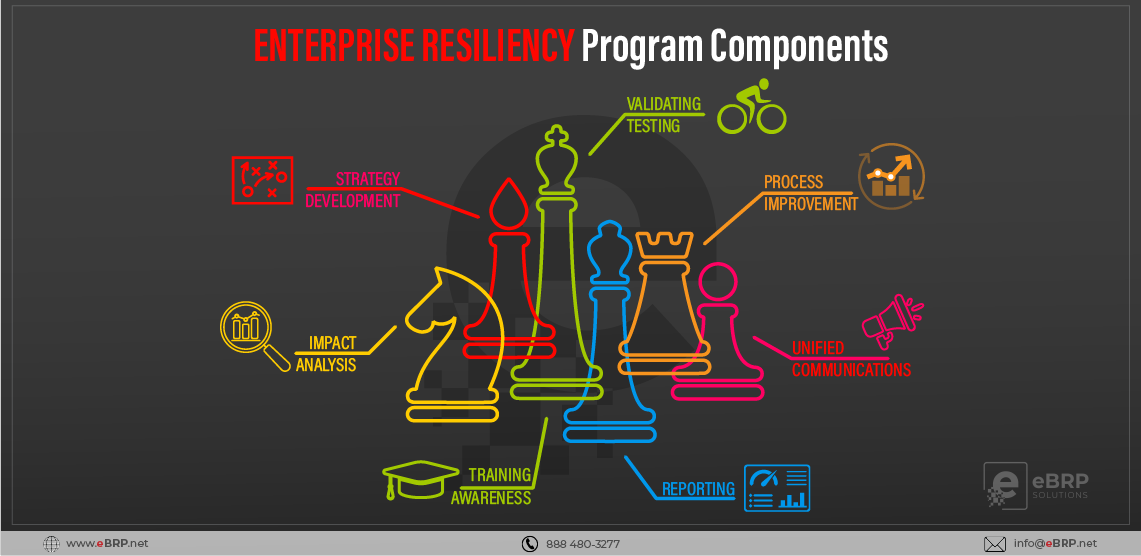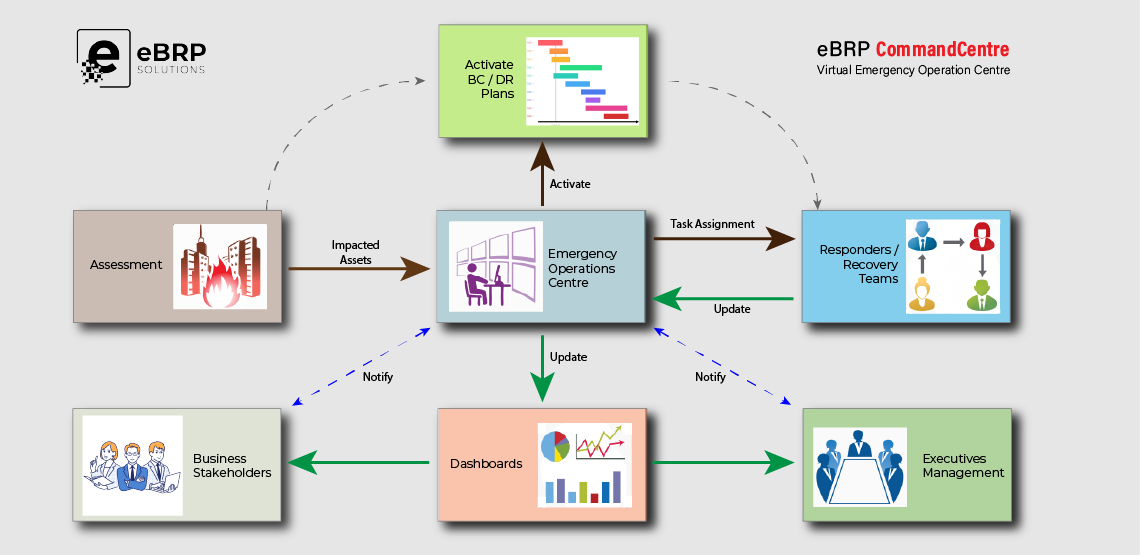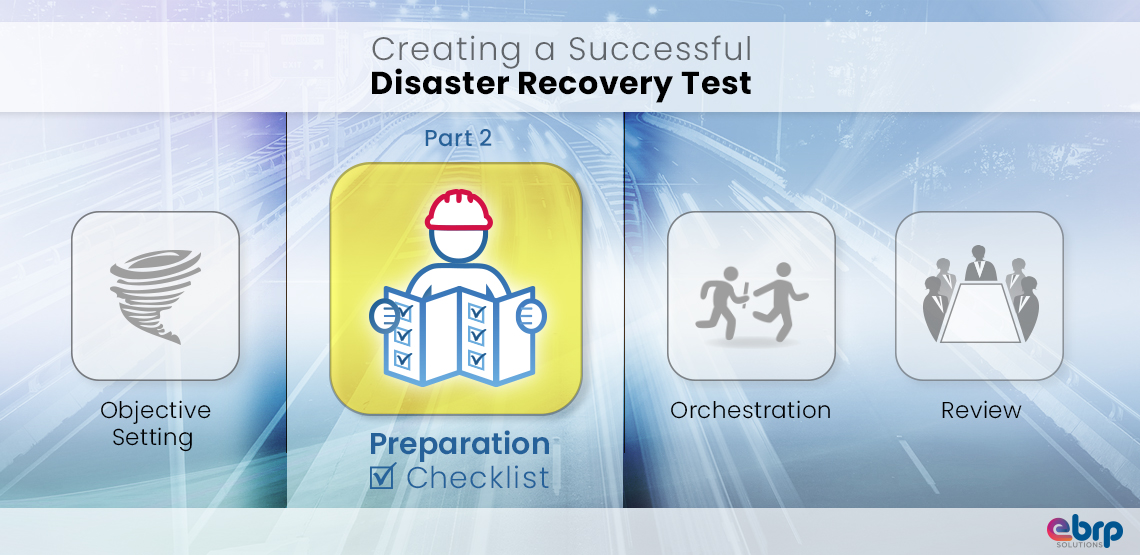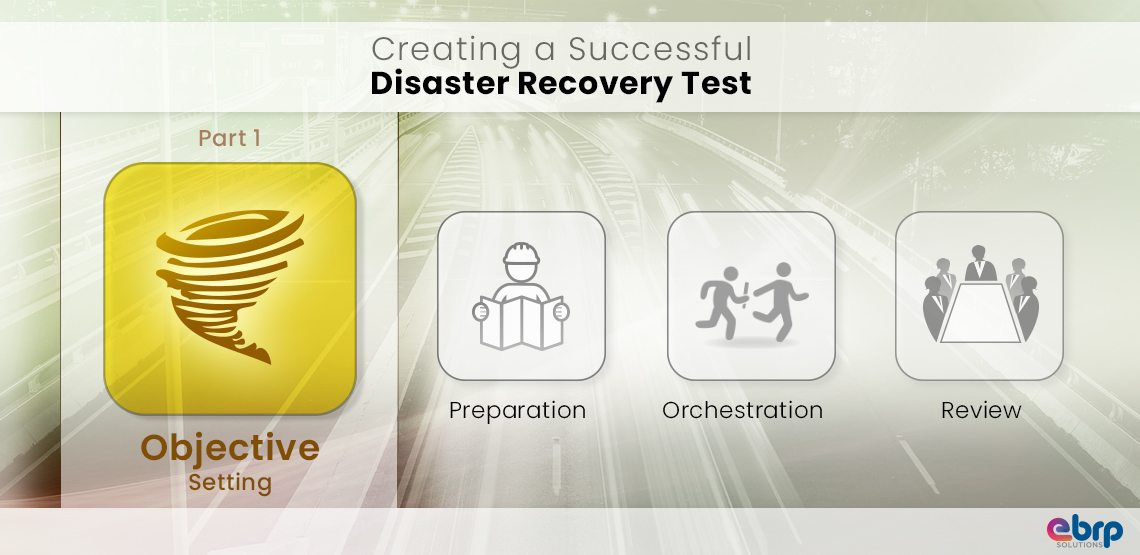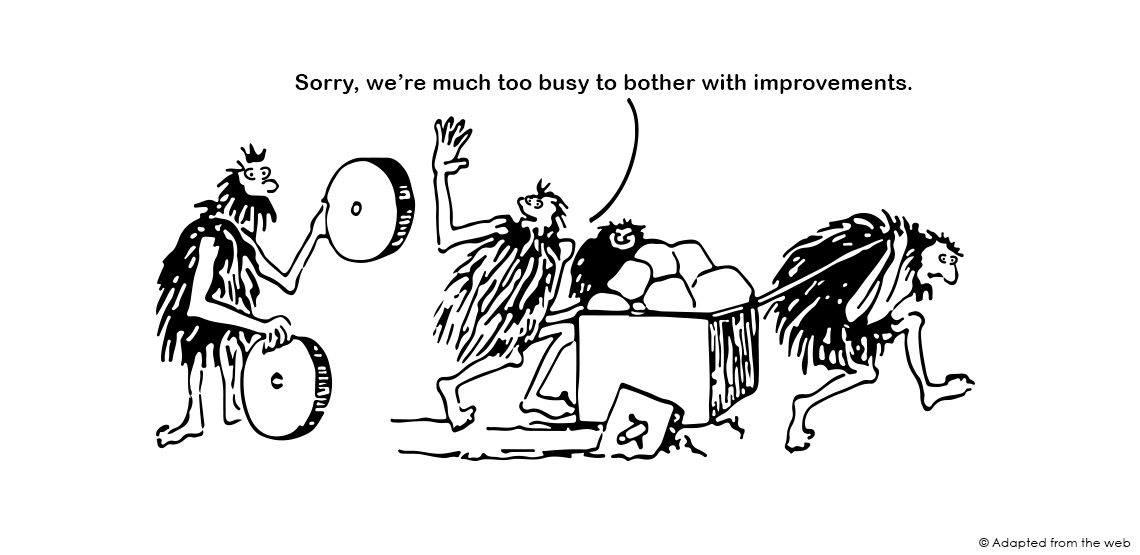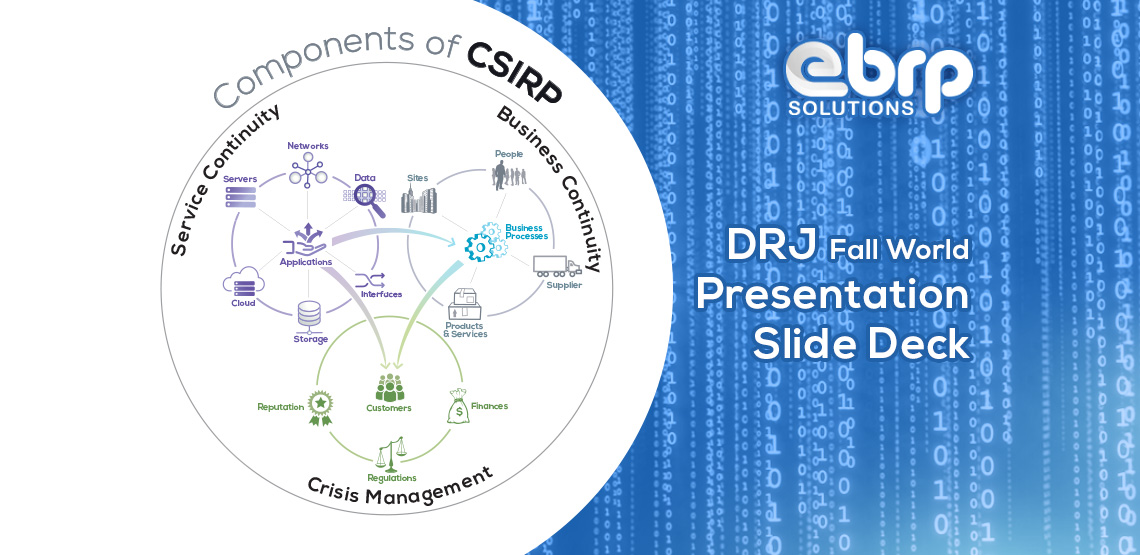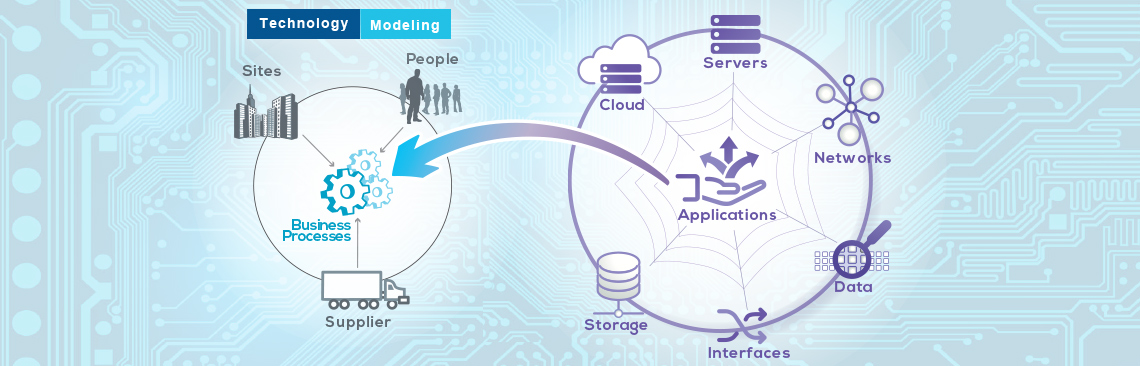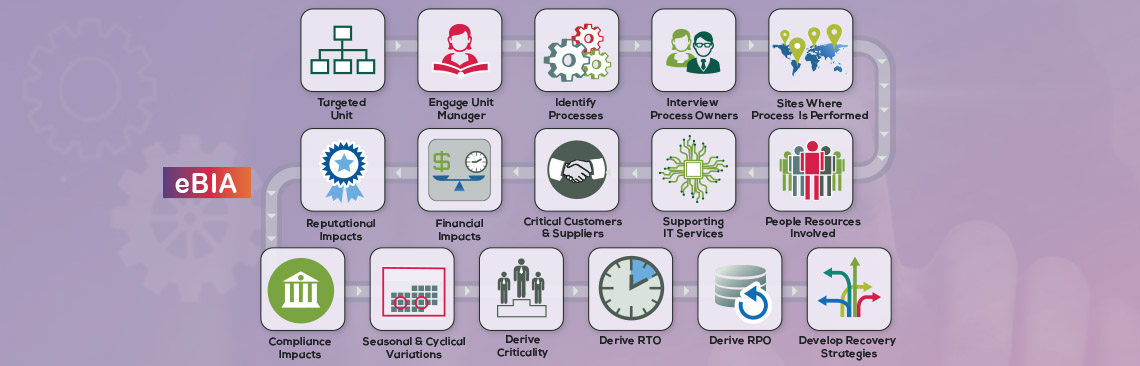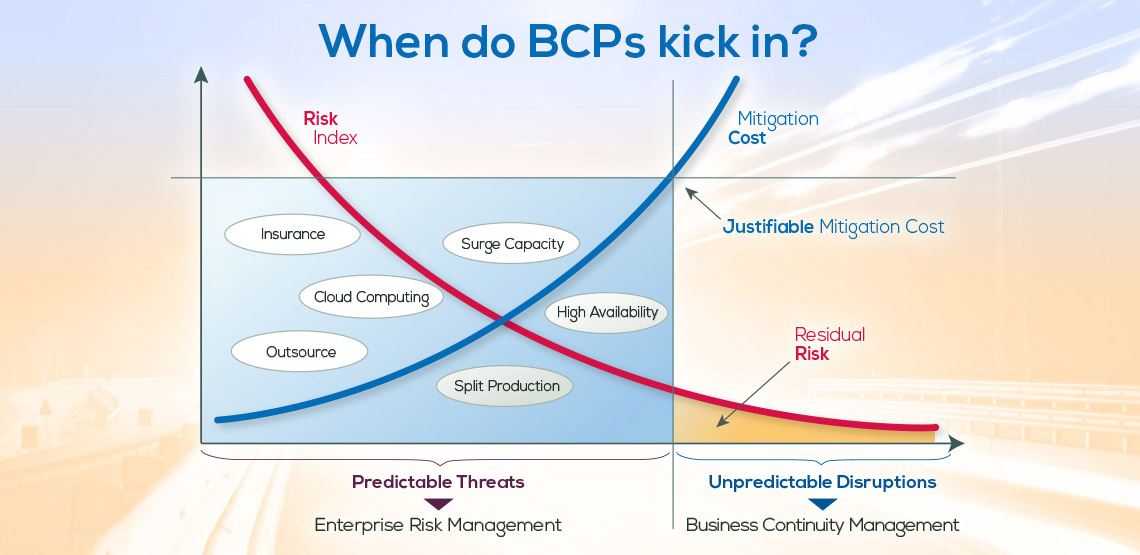Making certain your organization is “Incident Ready” requires a great deal of planning, testing and exercising. Readiness also requires a qualified and practiced Team to manage your organization’s response to a disruption or disaster. If you have done all that work, you may have planned for where your Incident Management Team (IMT) will work from during the Incident. You don’t need a special high tech enclave – but you do need to take into account some important considerations to make that “Emergency Operations Center” (EOC), or whatever you choose to call it, meet the needs of the IMT.
Location:
The EOC should be convenient, allowing the IMT to congregate and get to work as quickly as possible. The EOC could be located within your facility (very convenient) – as long as you acknowledge and plan for the possibility that the ‘incident’ might render that EOC inaccessible (see Backup, below).
Availability:
The space should be available 24/7. Although it could be used for other purposes when not needed as the EOC, it must be understood Incident Management takes precedence over any other use. If your EOC is not be used often, that space can be used for training, as a conference room – even to house overflow from expanding business functions. Just make sure those users understand they must vacate on a moment’s notice. And be certain overflow personnel don’t work in a ‘mission critical’ business process, or you risk escalating minor incidents by forcing them out.
Access:
It may make sense to make your EOC a ‘limited access’ space. Whether secured by electronic or manual locks, be certain that every EOC participant has access (including backup personnel). There is nothing worse than having IMT members pacing a hallway waiting for the key holders to arrive. If the EOC is in another facility make certain all the potential EOC participants have proper access credentials (ID’s, key cards, etc.)
Resources:
What will your IMT need? Will they BYOD or will you need to preposition computers? Will they use their cell phones, or will you need to provide wired phones; will you provide POTS lines or Sat phones in case the in-house system fails? Will you need redundant Internet access? Will they need television, whiteboards, ICS forms, or office supplies?
While some ‘incidents’ may resolve in a few hours; others may take days. Will you need additional meeting space? Will you require ‘quiet space’ for rest? Or overnight accommodations nearby? What about food? People can’t function for long on pizza and burgers.
And don’t forget copies of the Incident Management Plan – just in case.
Backup:
No matter how well you planned and stocked your EOC, be prepared to move elsewhere. Never assume your EOC will always be available. The site of your preferred EOC may be intact, but if it has no electricity, or Internet connectivity – or is deemed off limits by outside emergency responders – you’ll need somewhere else to go. It need not be as elegant, or a fully-stocked, but it should be planned. Don’t assume you will find an adequate space on the fly.
Be Prepared
You don’t need to build a high tech, military-grade EOC. But you do need to plan for it in advance. Give your IMT the locations and resources they’ll need to focus on recovery – not on seats,phones and food.
One last piece of advice: don’t forget to let the IMT members (and their backups) know what you’ve planned. Better yet, include them in your BCM exercises and let them get used to your EOC. You might gather some useful feedback.