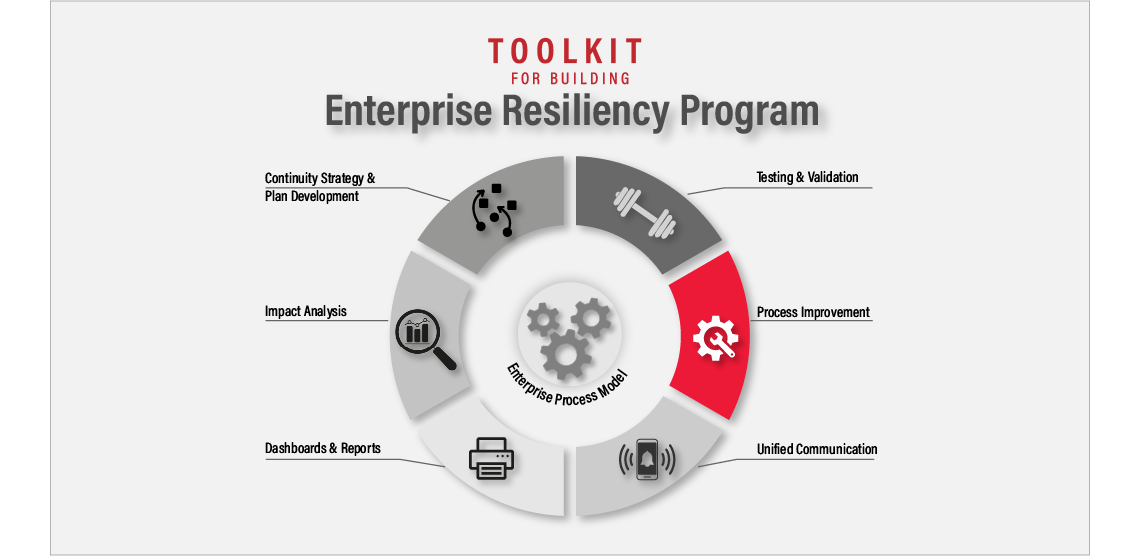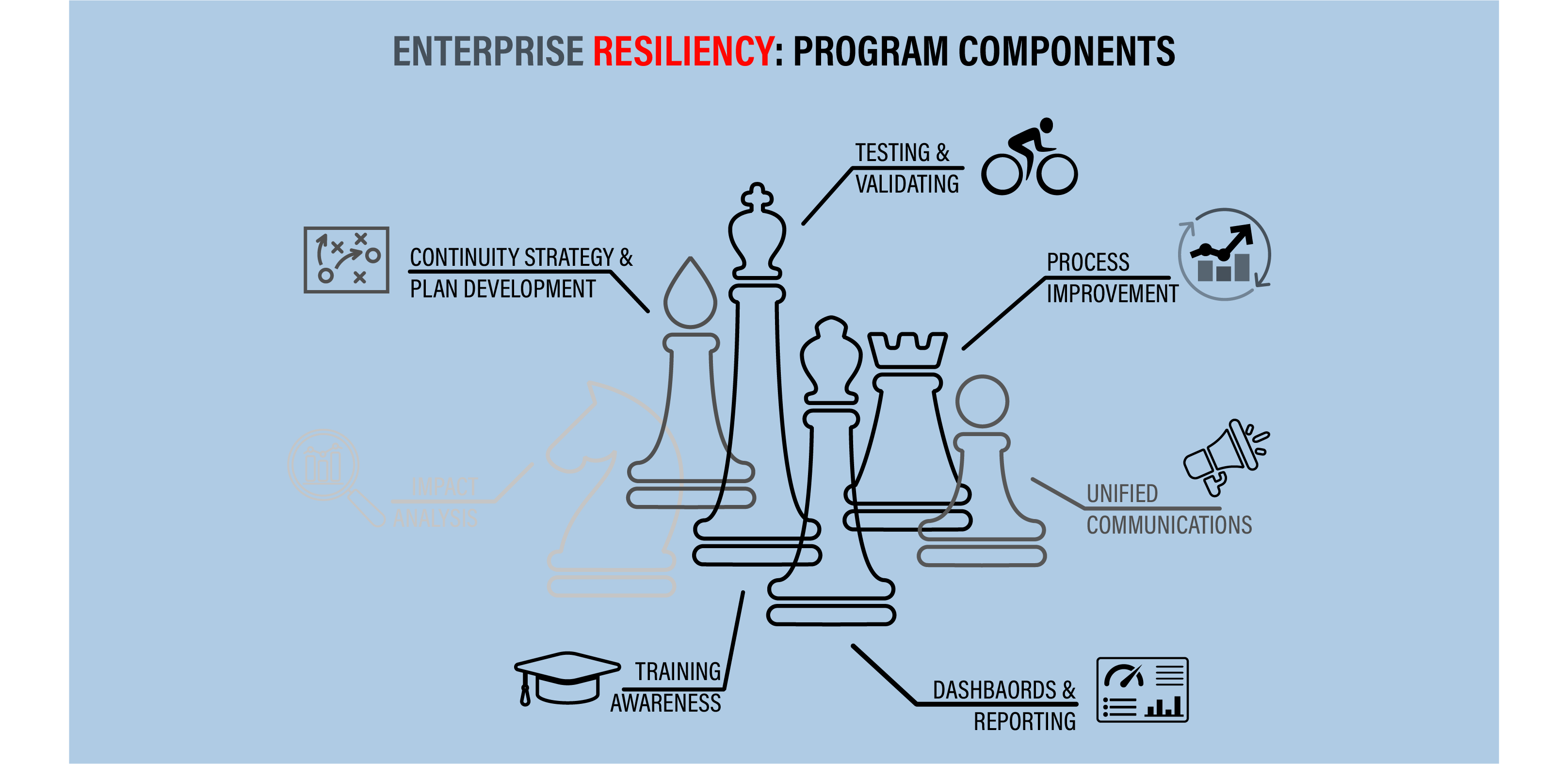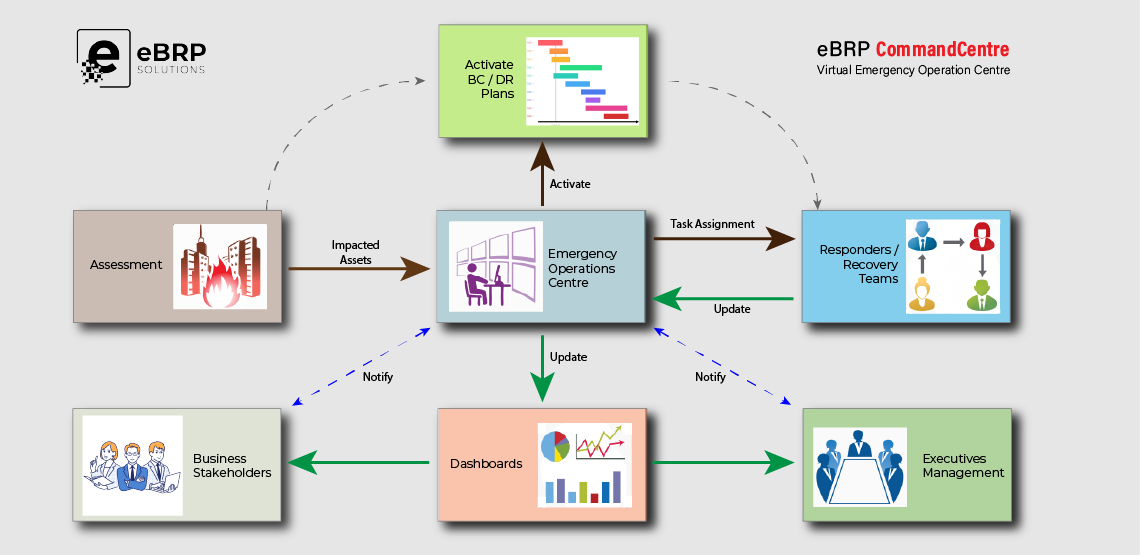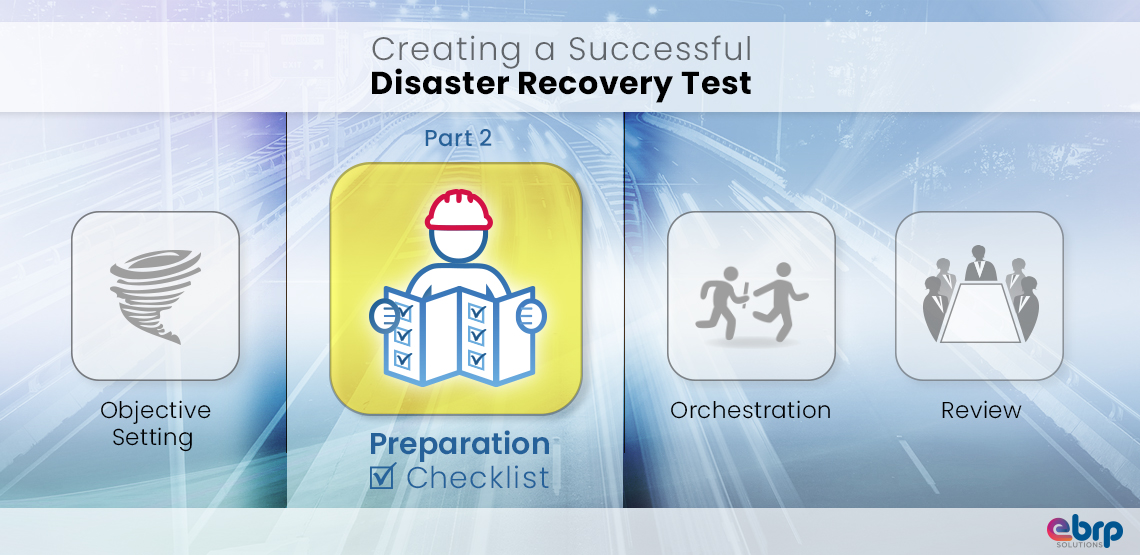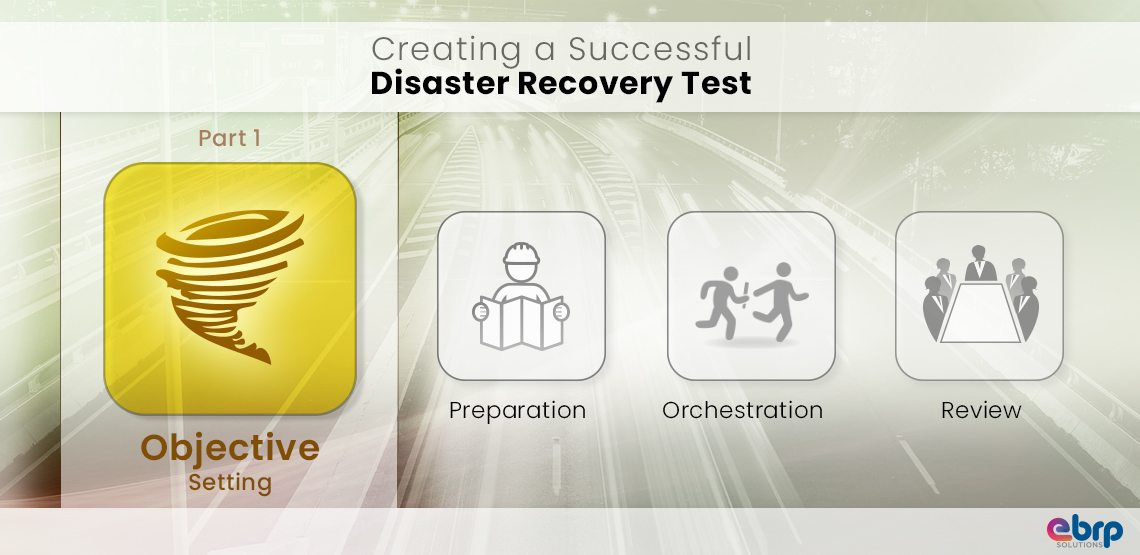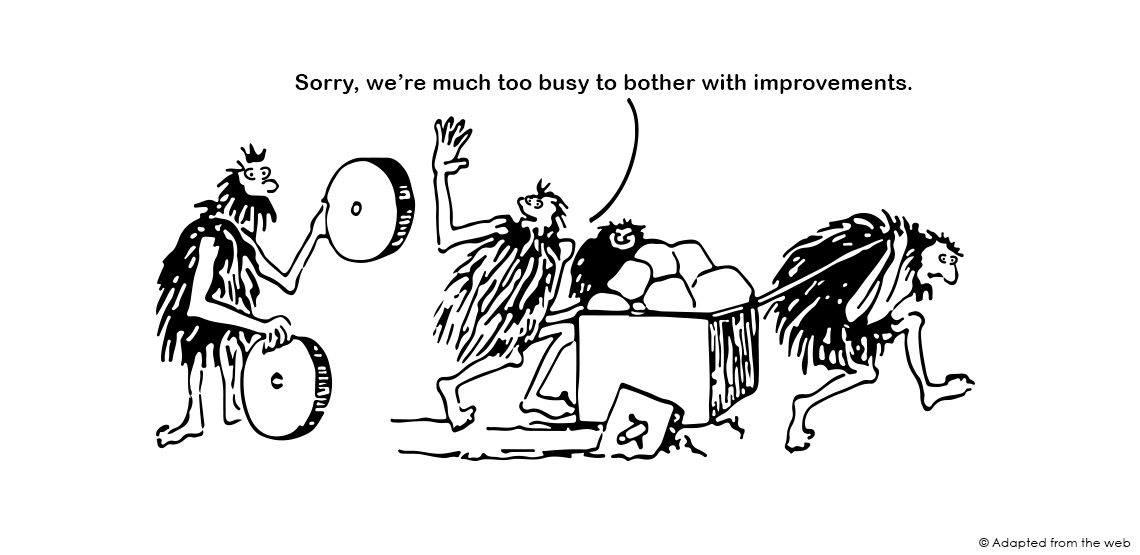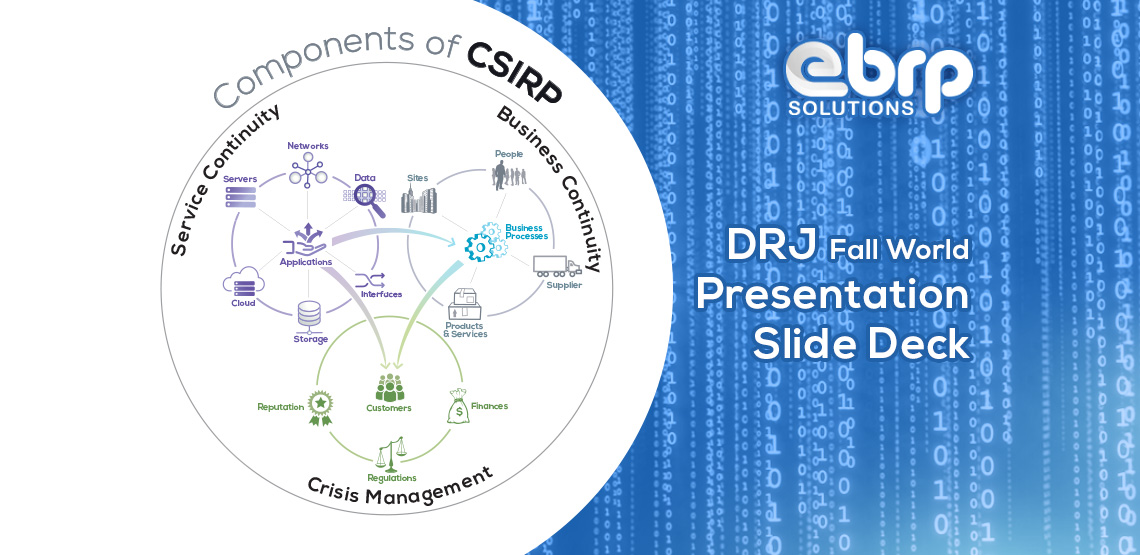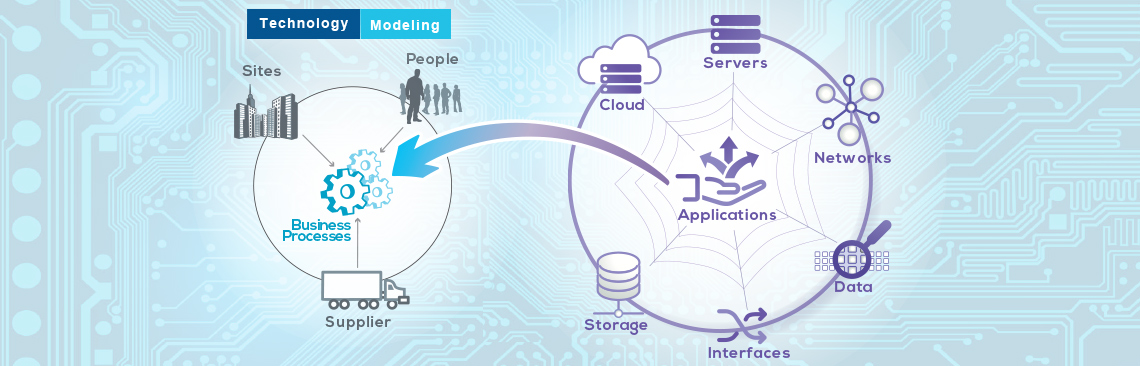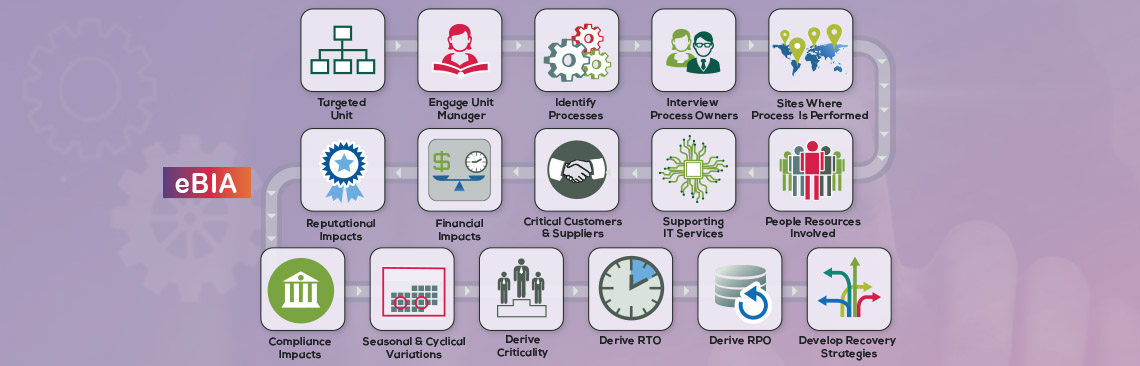When creating Evacuation, Incident Management or Business Continuity Plans the focus is usually on what you will do, how you will react and what actions you will take. Unfortunately, those assumption (yes, those really are ‘assumptions’) don’t necessarily mesh with what may really happen.
First, consider your environment. Are you in a multi-tenant building? Your landlord (or their Building Management staff) has responsibility for the safety of all tenants – including you – and the preservation of property (your and theirs). Your Evacuation Plan must mesh with those of the other tenants. If not, the result of an evacuation may be chaos, with tenants vying for the same assembly points.
In a single tenant building you don’t own, the landlord/building manager often has the same responsibilities (check your lease). Once outside the building, you may no longer have the authority to make decisions about when and how to return.
But most importantly, if someone has pulled the fire alarm or dialed 911, Emergency Services (Fire, Police) will be on their way. They will take control of the situation upon arrival. Not you; not your building manager. The onsite Fire or Police commander will assume total control for the safety of your people and property.
Need to get back in the building to retrieve something (like a copy of your Business Continuity Plan)? You’ll need their permission (and probably their escort). Should you decide to dismiss your employees, it will be inevitable that some – in their haste to evacuate – have left their car keys, purses and other essentials inside the building. The Emergency Services commander will determine when and how those items may be retrieved. If the building is a hazard (smoke, water or structural damage), the decision to allow personnel back in could be delayed – perhaps for hours.
When drafting your Evacuation and Incident Management Plans, consider what alternatives your have if someone else is calling the shots. Designate someone (from you r Facilities, Security or BCM team) to act as liaison with the Emergency Services command team. Include a process for collecting detailed information about what may need to be retrieved from the building if your employees aren’t allowed back inside for a prolonged period.
Plan how you will communicate. Make sure to keep your evacuated employees informed – as well as management elsewhere in your organization. Remember: most of your employees will be outside in their assembly areas with their cell phones. If you don’t keep management up-to-date on the situation, they will – and you can’t control of the messages they deliver!